AIRES Support
Welcome to the AIRES Support Space! This page contains basic operational information, forms, and templates for AIRES staff. To use this space, browse for what you’re looking for using the collapsible panels below.
If you have additional questions or can’t find what you’re looking for, please email airsupport@list.arizona.edu.
To request additional content be added to this space, please email Shelley at littin@arizona.edu.
Newsletters
The Dirt is externally-facing and aims to unite environmental and social justice groups and topics across campus. The Dirt is published on Monday mornings weekly during the semesters, and monthly during the summer.
Submit items for The Dirt here.
AIRWaves is internally-facing and aims to provide AIRES staff with a way to stay connected and aware of each other's projects. AIRWaves is published on the 2nd and 4th Wednesdays during the semesters, and 3nd Wednesdays during the summer.
Logo Files
AIRES and AIRES' units logo files are available here. Please email Shelley with any questions or logo file requests.
Templates
AIRES E-letterhead (.docx)
AIRES Powerpoint Template (.pptx)
The Environment and Natural Resources 2 Building (ENR2) is located at 1064 E Lowell St, Tucson, AZ 85719. AIRES Operations is located on the 5th floor, north side of ENR2.
To give new hires CatCard access to ENR2, email airsupport@list.arizona.edu.
EVENT SUPPORT
Please fill out this webform to request ENR2 event support. For assistance in organizing an AIRES-hosted event, please contact Amanda. She can provide assistance in ordering catering, attaining quotes, scheduling space in ENR2 or elsewhere, and advising what UArizona event policies exist.
Events 101:
- Catering
- UA policy states that If your total event cost will exceed $750 (including food, beverage, and service), regardless of the funding source, you must use one of the following options for your catering needs:
- If event costs are lower than $750, any outside caterer can be used.
- Alcohol can only be supplied by the Student Union, and an alcohol permit must be submitted and approved.
- More information on the UA catering and alcohol policy can be found here: https://pacs.arizona.edu/approved_caterers
- Equipment Rental and Food Reporting:
- Use the Facilities Management Special Events Form to order equipment and/or report the presence of food at an event
- Form link: https://www.fm.arizona.edu/#/specialEvents
- Materials:
- AIRES has lots of event materials – plates, utensils, bowls, banners, sandwich boards, pens, easels, a portable TV, extension cords, and tablecloths, among others. Please email airsupport@email.arizona.edu to see if an item is available for checkout.
- Technology:
- Tech assistance for the ENR2 building can be provided by Amanda Lucero
- AIRES has numerous tech items available for checkout – please email airsupport@email.arizona.edu to see if an item you need is available.
Building Management
Contact Ilyssa ilyssabeckwith@arizona.edu
Building Tours
Contact airsupport@list.arizona.edu
Room Reservations
Contact enr2roomres@arizona.edu
Slot Canyon Café
Regular hours:
Monday-Thursday: 7:30 AM to 5 PM
Fridays: 7:30 AM to 3 PM
Closed on weekends and the summer
Purchasing Card (PCard)
The PCard is used for traditional small dollar purchases with total cost not exceeding $10,000 including freight and tax. Suggested uses include but are not limited to: operating supplies; books, lab equipment; computer equipment; subscriptions; conference registration fees; professional membership and dues. The PCard is to be used for University of Arizona business only, not for personal use. All transactions made using the PCard must be reasonable and support the University's mission of education, research and public service.
To submit a purchase for reimbursement, please use this link. Receipts must be uploaded within two days of purchase.
If you would like to use the PCard, please send a request at this link and Ilyssa Beckwith will contact you to confirm your access.
Business Purpose Guide
Definition: A business purpose statement justifies how an expense is appropriate and reasonable, and how it supports and/or advances the goals and objectives of the University.
Per Arizona Constitution, Article 9, Section 7, public funds are to be expended only for public purposes. The Arizona Auditor General has requested that governmental organizations ensure that all disbursement transactions (e.g., supplier invoices, travel authorizations, travel expenses/reimbursements, purchasing card payments, requisitions, internal billing transactions, etc.) have written information within the transaction documentation to justify the public purpose served by the expenditure. Financial Services therefore requires clear documentation of this justification. If not clearly documented, the department may be asked to provide additional details, and/or the expense may be disapproved or identified as non-compliant.
Purchases and/or reimbursements made on behalf of the University must include a business purposes statement that addresses the following:
- What is being purchased?
- Why is the purchase necessary and is it reasonable and appropriate for the University?
- Who is the person that requested or needs the purchase? For events, this will include the audience or list of attendees.
- How does the expense benefit the University? Expenses that appear to be personal or provide a benefit to an individual must include a written explanation of how they are business related.
- Where is the event/activity taking place? If travel is included, provide the benefit to the University for sending the individual(s) to the event/activity.
- When is the event/activity taking place? Include all dates associated with this event/activity expense, especially when including travel time.
A business purpose statement must provide reconcilers, approvers, and auditors the information required to fully understand the intent of the purchase or service and how it relates to the overall mission of the University. The information is the basis for a determination of allowance or non-allowance of the expenditure. Financial transaction approvers are both responsible, and accountable for determining whether expenses comply with the business purpose provided and if they are necessary to conduct University business.
REIMBURSEMENTS
Employee reimbursements are processed through Accounts Payable and will be directly deposited into the employee's primary bank account identified by the employee in UAccess Employee. Employees may designate a different reimbursement banking account or opt out of their primary bank account by contacting Accounts Payable and requesting an "ACH Electronic Payment Authorization Form". This will allow the employee to designate a specific banking institution or account to which their expense/travel reimbursements or advances are deposited.
Accounts Payable/Travel direct deposit reimbursement files are submitted through a secure process to the University of Arizona financial institution on Tuesday's and Thursday's and generally require two days to appear in the employee's bank account. Courtesy email notifications for the pending deposit are sent to the employee email address indicated in UAccess Employee. Employee reimbursements paid by check processing are mailed to the employee's home address indicated in UAccess Employee.
Receipt information
An Itemized Original Invoice must have the following items:
- Name of Merchant
- Address/Phone #/Merchant Contact
- Description of each item purchased
- Price for each item purchased
- Shipping charges
- Tax for the taxable items
- Grand Total
- Date of Purchase and/or ship date
- Shipping Address (if applicable)
An Itemized Original Receipt must have the following items:
- Name of Merchant
- Address/Phone #/Merchant Contact
- Description of each item purchased
- Price for each item purchased
- Tax for taxable items
- Grand Total
- Date of Purchase
- Method of payment
Reimbursements should be submitted to the Smartsheet link as soon as possible after the initial expense or completion of travel, and within a reasonable period of time. IRS guidance states that reimbursements submitted within 60 days will be treated as having been accounted for within a reasonable period of time. However, the university is a complex organization with diverse operations and unique circumstances in all its disciplines. As such, there is sufficient justification to have an additional 30 days added to the reasonable period in the University’s Accountable Plan Policy. The following is additional guidance for employees:
- Reimbursement requests submitted within 90 days will be considered qualified and nontaxable under the accountable plan. Reimbursement requests submitted after the 90th day will generally be nonqualified, and taxable to the payee. Nonqualified reimbursements are processed by Accounts Payable utilizing the UAccess Employee process through payroll to record the appropriate taxes and remitted to the IRS.
- An exception may be requested by preparing and submitting a written justification and corrective action plan, approved by the department head or college dean / unit vice president (or designee), along with the expense reimbursement to Financial Services Operations. Approved exceptions will be treated as qualified and non-taxable; otherwise, the payment will be treated as nonqualified. Multiple exception requests from an individual or unit will be subject to additional reviews and approvals.
Staff
To hire new staff, see RII’s Recruitment page. You will need to fill out the HR Mapping Form (pdf) and the RII Recruitment form.
The RII Recruitment form is a SmartSheet form; below is a document to help you put together all the info you’ll need before submitting.
Note that the language for the job posting is taken from this form; be sure to write the Position Summary from the perspective of a prospective applicant (as opposed to the help you so desperately need)—what is exciting, new, interesting about this position? What opportunities will it present? Why would someone want it?
Your “local”/AIRES position title can be pretty much whatever you want, but you will also need an official university staff job title, which HR will compare to your job description (duties/responsibilities, KSAs, and qualifications) before approving the position. To find University positions descriptions, check out the University Staff Career Architecture link on the HR page.
Here’s a link to university employee ERE rates.
Note that you can typically figure on about 8 weeks from when you submit the two forms to HR until you can hope to start your new employee, assuming 2 weeks until it’s posted (your results may vary), 2 weeks to collect applicants, 2 weeks to review/interview/check refs, and 2 weeks’ notice for your selected candidate to transition.
STUDENTS (UA STUDENTS ONLY)
Note: While hiring students is generally much simpler than hiring staff, be aware that the type of position and the hours the student is eligible to work will depend on what other positions the student has. RII Employee Services can check on options for you once you know who you want to hire.
To hire a GRA, visit this RII Employee Services page.
To hire an hourly student that you already know, you just need one form, the Student Hire Request form from RII Employee Services (scroll down below the pay range table).
To hire a student you don’t know, you’ll want to advertise. You can do this informally by sending your job description to relevant departments, student clubs, whatever you can think of. You can also post on Handshake, the student employee job search program, but this must be done through RII’s Handshake account, and they will route applications by email to your selected point(s) of contact. You can also post on Handshake first, then circulate the Handshake link to departmental contacts. If you wish to post on Handshake, send the following to RII employee services:
- Job Description
- Position Summary
- Duties and Responsibilities
- Pay Range and Hours
- Hiring Contact
Federal Work Study Awards: If a student is eligible for Federal Work Study, this can save you a lot of money! It is up to the students to apply and to know if they have an award. You can specify that a position is only eligible for FWS-qualified students or say something like “Federal Work Study Awards accepted but not required” or skip mention if it if it doesn’t matter.
Funding Opportunities
Current funding opportunities can be identified using the Pivot Funding database. Internal UArizona funding opportunities are available on UA Competition Space. Limited Submissions funding opportunities are available on the Limited Submissions Table. Please contact RDS with any questions.
Printer Addition Instructions
- Click the Print button
- Search for printers
- Click add printer
- Add "tcp/ip printer" type the IP address posted on the printer in the Copy Room.
- There are two printers available: Xerox (recommended) or Ricoh.
Equipment Checkout
Contact airsupport@list.arizona.edu
Office Supplies
Please visit the Copy Room located east of the main office on the 5th floor of ENR2.
For event supplies, contact airsupport@list.arizona.edu
TRAVEL AUTHORIZATIONS
Please Submit Travel Authorizations here.
PURPOSE AND SUMMARY
To provide guidelines for faculty, staff, students, and Designated Campus Colleagues (DCCs) traveling on University business to ensure travel is appropriately authorized.
The University continues to encourage the use of alternatives for virtual meetings, such as Zoom, Skype, Microsoft Teams, and Go to Meeting.
Note: This policy does not apply to independent contractors traveling on University business. Refer to policy 9.12 Independent Contractor Services.
Payments to or on behalf of a nonresident alien are governed by policy 9.16 Payments to Nonresident Aliens which contains detailed information about payments allowed and documentation required. Refer to this policy prior to making travel arrangements or initiating payment. For additional details on specific situations, please contact Tax Services.
SOURCE
Arizona Board of Regents 3-603 Guidelines for Out-of-State Travel
Arizona Department of Health
CDC Centers for Disease Control and Prevention
State of Arizona Revised Statutes
State of Arizona Travel Policy
SCOPE
This policy applies to all University locations and units, including all University extensions, satellite locations, and off-site campus units, both domestic and international.
On-campus travel is not within the scope of this policy unless travel exceeds 35 miles from the traveler’s duty post.
POLICY
- The Travel Authorization Form is required for University business exceeding 35 miles from the traveler’s primary duty post. The authorization for travel status is required prior to departure for official University travel activities regardless of funding source.
- Representation at a conference, workshop or meeting out-of-state should be held to minimum attendance within an academic or administrative unit. Attendance of two or more individuals should be considered on a case-by-case basis and justified in writing within the department or college.
- University travel must be approved in accordance with the following principles:
- Traveler’s supervisor, manager, or the Principal investigator (PI) for sponsored project accounts approves the traveler to be away from their primary duty post.
- A Traveler may not approve their own travel. If the department head, director, or the PI will be traveling, their supervisor or delegate must approve.
- Funds are available and travel expenses are allowable on the account.
- Traveler can document official travel if required by Risk Management for state accident insurance coverage and state reporting requirements.
- Travel has a business purpose and supports the mission of the University.
- Travel is necessary and the most economical method of conducting official University business.
- Traveler must sign the Travel Authorization Form when a Travel Advance is requested.
- If a privately owned vehicle is utilized for travel, the employee must have sufficient insurance coverage, a valid driver’s license and a completed Vehicle Authorization Form on file with Risk Management as a valid University driver.
- Personal travel included within a business trip must be documented and personal time must be approved when the trip is authorized.
- Travel is in accordance with CDC guidelines based on current health guidelines.
- Insurance:
- Non-employees are responsible for obtaining their own health and accident insurance.
- Benefits eligible employees are covered with insurance under the Workers’ Compensation program through the State of Arizona.
- If the travel is out of the United States, the traveler needs to review Risk Management’s International Travel Insurance Program.
- Travel involving the following circumstances, regardless of funding source, must be documented on the Travel Authorization Form:
- Long term travel status (exceeds 30 days). See additional requirements for funding and meal reimbursement on long term travel status.
- Personal time taken in combination with business travel.
- Use of airfare other than coach/economy.
- Use of private, chartered or rented aircraft or rented motor vehicle.
- Vehicle taken out of state (whether private, rented, or state-owned).
- Lodging expenses in excess of established lodging meal reimbursements limits, which is not designated lodging as illustrated on a conference brochure.
International Travel
- International travel must be in compliance with the University International Travel Safety and Compliance Policy.
- International Traveler or assigned delegate is required to complete the University International Travel Registry.
Group Travel
- Team, group, or field trip travel must be documented with an itinerary, list of attendees and a Travel Authorization Form including a primary delegate who is a responsible benefits eligible employee, such as a coach, faculty, staff, or advisor. The primary delegate for the travel may obtain a Travel Advance for the group activities or an Operational Advance if field work is required. If individual reimbursements will be issued, all parties must be documented on the group Travel Authorization Form.
- An individual Travel Authorization Form is required for each individual in the group if any deviations from the group travel itinerary such as dates, location(s) or personal time.
- If the group travel involves non-University employees and an advance is required, refer to Policy 9.15 Operational Advances.
OPERATIONAL ADVANCE
Requesting Advance
- The Approved Recipient must sign an Operational Advance Request Form. The College/Department Business Office or the Recipient will utilize Adobe Sign Workflow to document information about the advance and obtain the Recipient's signature and Authorized Supervisor and department leadership approval.
- In order to document the amount needed, it is recommended that the Approved Recipient provide a schedule of planned expenditures. Depending on the amount and nature of the advance, Central Administration has the right to request a budget for the planned expenditures. The schedule will need to be attached in the "Files" section of Adobe Sign prior to routing the form for completion and signatures.
- For Sponsored agreements, the settlement date cannot be greater than 30 days past the end date of the Period of Use. The settlement date also cannot be greater than 30 days past the term date of the project.
Note: The initiator will automatically receive the final signed form via email.
Funding Advance
- The Business Office creates and saves a Disbursement Voucher (DV) to the recipient in UAccess Financials utilizing the appropriate account and object code 8310 and attaches the approved Operational Advance Request Form in the Notes and Attachments tab.
- The Payee Name on the DV must agree with the recipient's name on the Operational Advance Request Form and Custodial Agreement.
- The due date on the DV must be no more than 30 days prior to the date funds are needed.
- For Sponsored agreements, the Period of Use should be listed in the Explanation Field of the DV.
- The Business Office completes the appropriate Operational Advance Custodial Agreement, referencing the DV and account number, and ensuring the Recipient’s name, ID, amount and settlement date agree with the Operational Advance Request Form, and utilizes Adobe Sign Workflow to obtain the required signatures of the Approved Recipient and Authorized Supervisor
- Once all signatures have been obtained, the Business Office attaches the final signed Custodial Agreement, as provided by Adobe Sign with the "Final Audit Report" included, in the Notes and Attachments tab and then submits the DV for approval.
- Operational Advances used for research projects that have human subjects/subject pay must have an IRB (Institutional Review Board) approval form attached to the DV before the DV can be approved.
- Central Administration reviews the DV, the routed Operational Advance Request Form, and Custodial Agreement, and any attachments. At that time, if appropriate, Central Administration will approve the DV for final processing and release of funds.
- Employees receiving Operational Advance funds may receive funds via a physical check or direct deposit (ACH) into their designated banking account identified in UAccess Employee. The direct deposit will appear in the Approved Recipient's bank account within 48 hours after the DV is in final status in UAccess Financials. Please contact Accounts Payable should the Approved Recipient require the funds to be wire transferred or deposited into a different personal bank account. Note: If payment is preferred by physical check, the Approved Recipient will be contacted by Accounts Payable when the check is available for pick-up. The Approved Recipient must pick up the check in person at the Accounts Payable office and sign for the check.
- The use of Operational Advance funds should be handled with an awareness of the UAccess Financials account balance prior to and during the period in which the funds are being spent.
Travel Expense Report
The Travel Expense Report may be filled out after travel and attached with all eligible itemized receipts. The form is made to calculate all of your expenses (including milage) for you.
References:

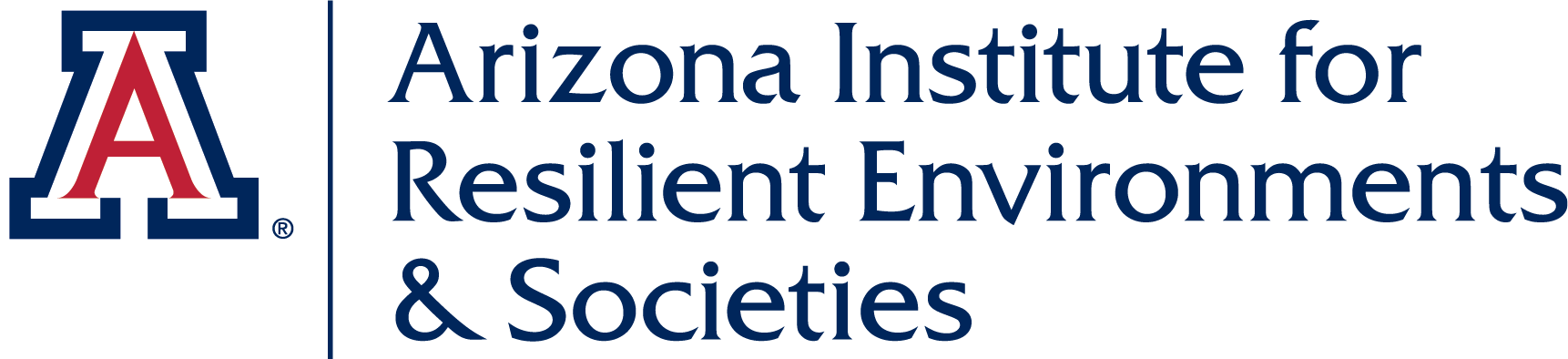
Maria Arantes
Ellie Moore
Lexis Meza
Javier Aguiniga
Erin Thompson